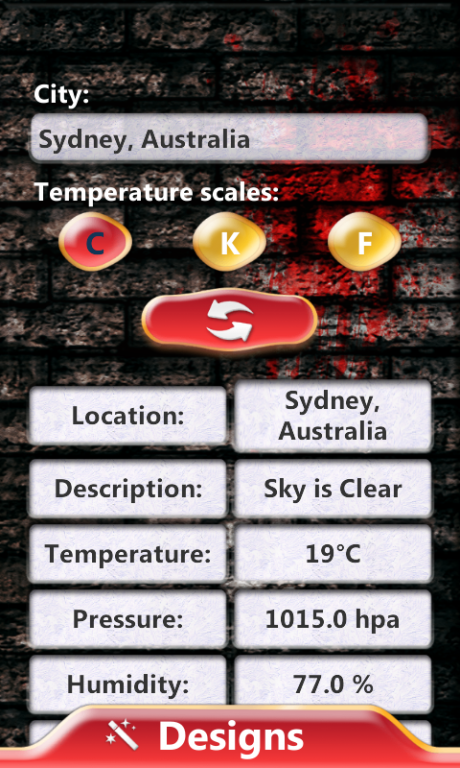Scary Clock Weather Widget 3.0
Free Version
Publisher Description
☠ Scary Clock Weather Widget ☠ is the scariest widget for your mobile. If you want your screen to look scary! Here comes a brand new scary widget! The haunted Halloween season is just around the corner! Well, now is the time to prepare something scary for your friends! Get this clock widget and have lots of frightful fun! Here you will find scary digital clocks of different size and shape. Apply scary widget to have a scary clock. Download “Scary Clock Weather Widget” and enjoy!
10 digital clocks, 5 unlocked and 5 locked.
Every day new clock is available.
Put wonderful clock widget on your home screen.
Top widgets of different sizes and shapes.
Easy to use for adults and children.
Add widgets to beautify your screen.
The scariest “digital clock widget” is here for you. Get extra scary clock! Transform your screen with amazing widget. Refresh your new Samsung Galaxy phone and feel the magic of this free widget! ☠ Scary Clock Weather Widget ☠ offers you square clock, polygon clock, circle clock and more clocks of different sizes and shapes. Use creepy widget and create scary screen in a couple of clicks! New designs are added every day! Here you will get a collection of cool and scary clock designs as your home screen widget. Celebrate Halloween every day with the scariest clock widget and enjoy.
Not only you’ll have awesome digital clock you will also see the weather conditions on your screen. Local weather and world weather is available now for free. You don’t have to watch weather channel anymore to see the weather forecast. Download this widget and see whether it’s raining, snowing or it’s sunny outside. The best “weather widget” is now available you will see what’s the temperature and both Celsius and Fahrenheit measurement units are available! Download ☠ Scary Clock Weather Widget ☠ and transform your phone into something scary and spooky. Just select a digital clock and get a unique scary widget!
Decorate your home screen with one of our scary clocks! We have thousands of different designs to match your personality! Download ☠ Scary Clock Weather Widget ☠ and have fun. Use scary digital clock to make your phone look scary and spooky. Creepy widget will bring out the best of your phone. Scary ghosts, witches, zombies or vampires will decorate your “digital clock”. Add a great finishing touch to your mobile device! Choose the perfect spooky Halloween clock design, apply spooky clock, and have fun! This is a really scary clock widget, small and simple, with essential features.
Scary widget is designed for all users who like this kind of apps. It’s easy and you are only a few steps away from a cool “clock widget”! This widget has many interesting functions and it is very easy to use. Use this clock to decorate your phone or to make it look scary. Widgets are interesting features for Android™ phones. They can be used to dress up your Android™ device home screen!
Get the best widget for Android™ device and enjoy! ☠ Scary Clock Weather Widget ☠ lets you apply scary digital clocks. These clocks and calendar widgets not only they are functional, they are unique and personalized. Strange and practical widgets should find home on your home screen. Let the scariest creatures like creepy vampires, spooky zombies, scary monsters and other terrifying creatures from horror movies decorate your clock!
*Android™ is a trademark of Google Inc.
*This widget is not affiliated with or endorsed by Samsung.
About Scary Clock Weather Widget
Scary Clock Weather Widget is a free app for Android published in the Astronomy list of apps, part of Home & Hobby.
The company that develops Scary Clock Weather Widget is Super Widgets. The latest version released by its developer is 3.0.
To install Scary Clock Weather Widget on your Android device, just click the green Continue To App button above to start the installation process. The app is listed on our website since 2015-09-09 and was downloaded 15 times. We have already checked if the download link is safe, however for your own protection we recommend that you scan the downloaded app with your antivirus. Your antivirus may detect the Scary Clock Weather Widget as malware as malware if the download link to com.ScaryClockWeatherWidget is broken.
How to install Scary Clock Weather Widget on your Android device:
- Click on the Continue To App button on our website. This will redirect you to Google Play.
- Once the Scary Clock Weather Widget is shown in the Google Play listing of your Android device, you can start its download and installation. Tap on the Install button located below the search bar and to the right of the app icon.
- A pop-up window with the permissions required by Scary Clock Weather Widget will be shown. Click on Accept to continue the process.
- Scary Clock Weather Widget will be downloaded onto your device, displaying a progress. Once the download completes, the installation will start and you'll get a notification after the installation is finished.